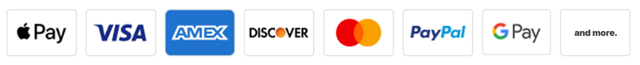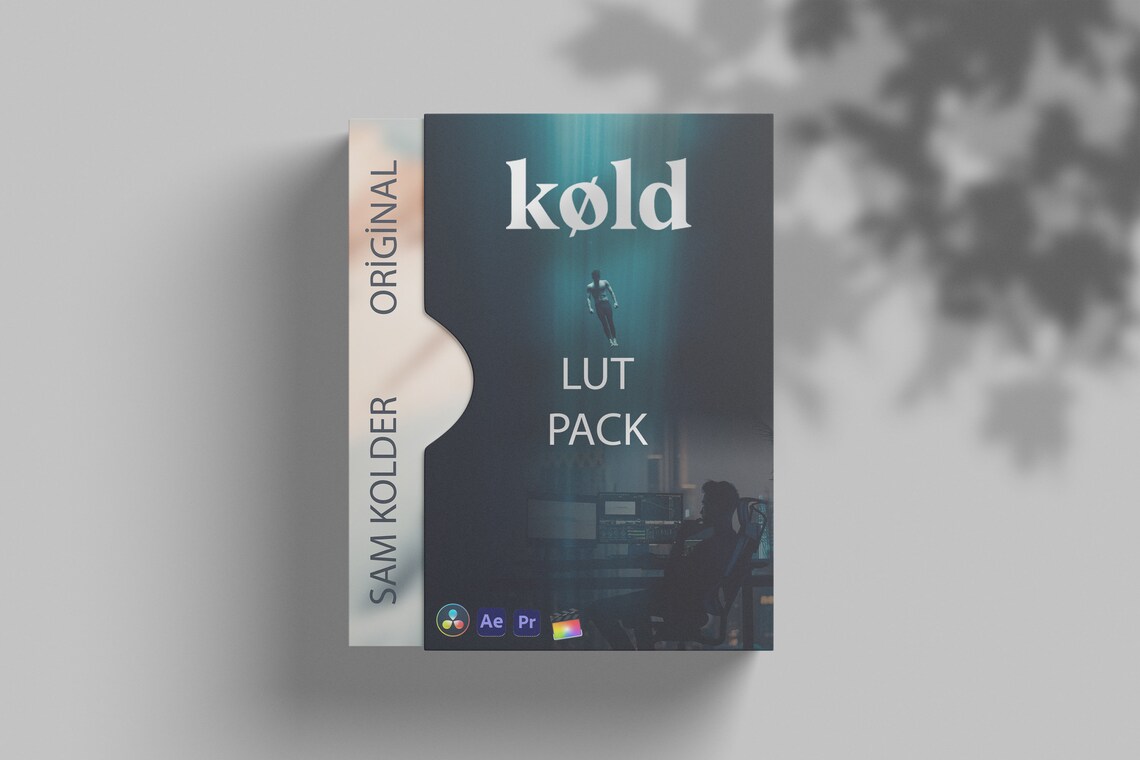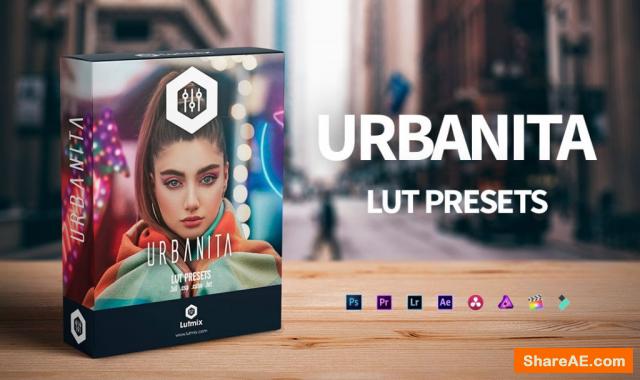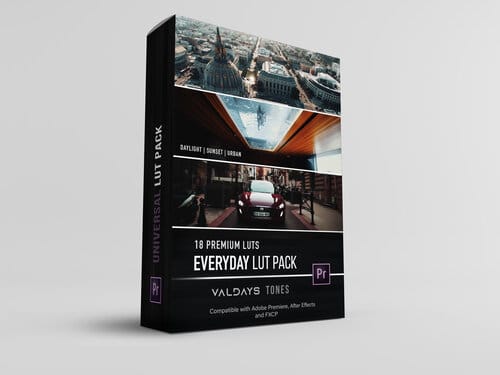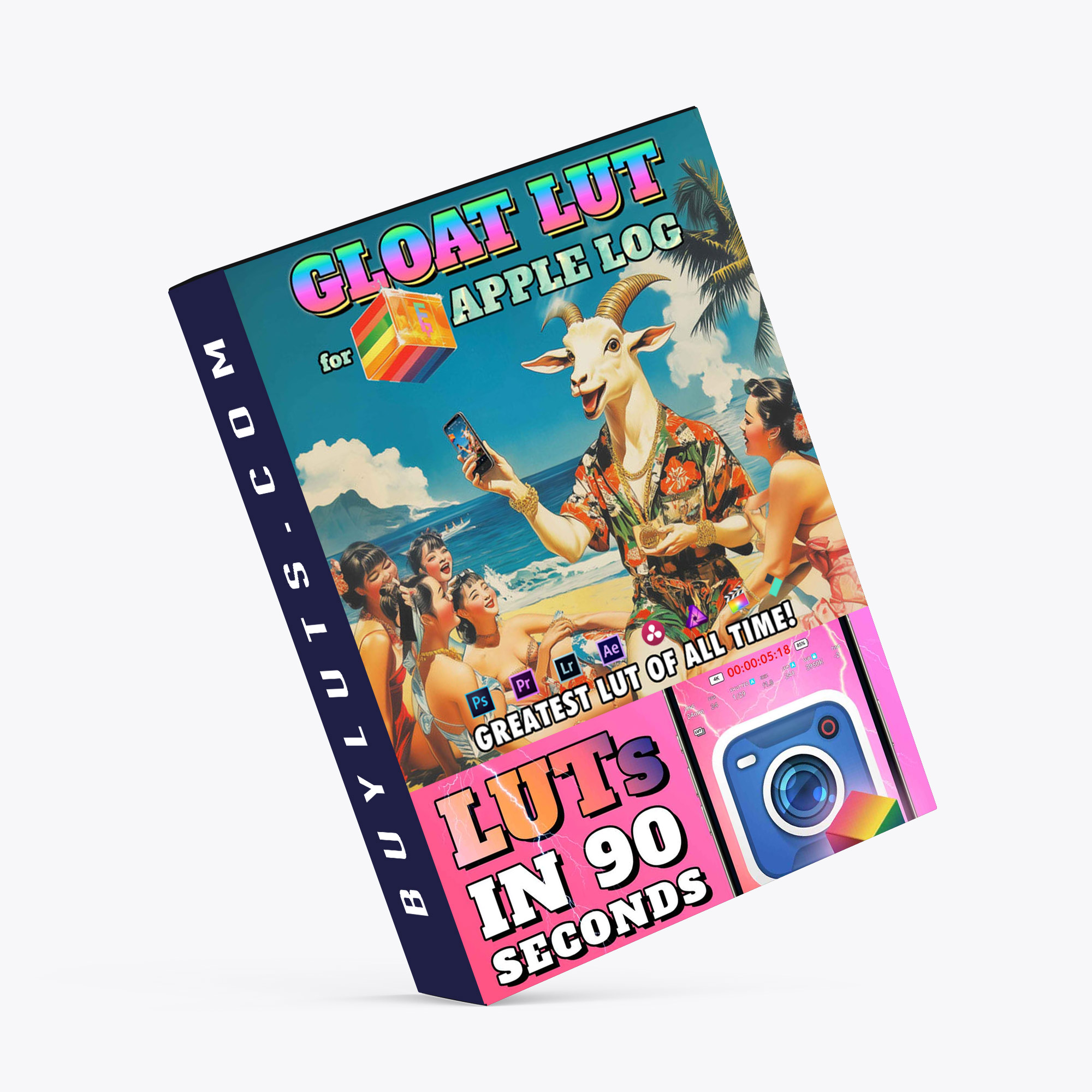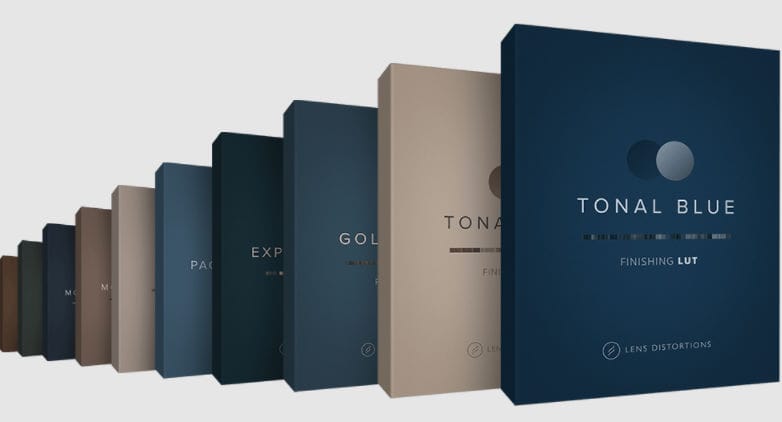Description
Erjon Sopaj Skin Tone LUTs for Light Skin
The Erjon Sopaj Retouch Action Full Pack is indeed a powerful toolset for photographers aiming to achieve high-quality portrait and beauty work. Each component in this toolkit addresses a specific area of the color grading process, which is essential for creating polished, professional images.
Tips for Using LUTs:
- Experiment with different LUTs to find the one that best enhances your portraits.
- Adjust opacity and layer blending modes for a more customized look.
- Combine LUTs with other adjustments like curves or color balance for optimal results.
I hope these LUTs enhance your photography and help you achieve beautiful results.
Happy editing! If you have any questions or need assistance, feel free to reach out.
How to Install and Use LUTs in Photoshop
Step 1: Download the LUTs
Once you’ve purchased the skin tone LUT pack, you’ll need to download the ZIP file, which will contain the LUT files.
Step 2: Extract the Files
For Windows: You’ll need WinRAR or a similar tool (like 7-Zip) to extract the files. Right-click the downloaded ZIP file and select Extract Here or Extract to [folder name].
For macOS: You can use the default unzipping tool or a third-party app to unzip the files.
Step 3: Install the LUTs in Photoshop
Open Photoshop.
Go to the Adjustment Layer section (the half-filled circle at the bottom of the Layers panel).
Select Color Lookup from the options.
In the Properties panel for the Color Lookup adjustment layer, you’ll see a dropdown menu labeled 3DLUT File.
Click on the dropdown menu and select Load 3D LUT.
Navigate to the location where you extracted the LUT files and select the appropriate LUT for your project.
Once the LUT is selected, it will be applied to your image.
Step 4: Adjust the LUT for the Perfect Look
You can fine-tune the effect by adjusting the opacity of the Color Lookup layer, or you can apply additional adjustment layers like Curves or Brightness/Contrast to tweak the final result.
Step 5: Save Your Work
Once you’re satisfied with the look, you can save your image as usual.
Why Erjon Sopaj Skin Tone LUTs for Light Skin Is a Game-Changer:
Efficiency: The action set automates many of the repetitive tasks involved in color grading, speeding up the overall process and allowing you to focus on the artistry.
Precision: The pack offers tools for both broad adjustments and targeted enhancements. For instance, it includes the ability to enhance specific features like the eyes, lips, or skin, while maintaining natural texture and proportions.
Versatility: Whether you’re working with high-end beauty shots, headshots, or more natural portraits, these tools provide the flexibility to handle a wide range of stylistic approaches.
Perfect for Professionals & Beginners: The pack strikes a balance between being powerful enough for experienced retouchers while remaining accessible to beginners due to its intuitive design and ease of use.
All-Inclusive: With the variety of actions offered (from skin retouching to eye enhancement to artistic effects), you’re essentially getting a one-stop-shop for all your retouching needs, streamlining your workflow significantly.
Ideal Users:
Portrait Photographers: Whether you’re working on headshots, engagement portraits, or family photos, this toolkit helps you perfect every detail.
Beauty Retouchers: If you’re in the fashion, beauty, or cosmetics industry, these actions will enable you to create magazine-quality photos with ease.
Retouching Professionals: For high-end retouchers, these actions give you a range of tools to refine images, from basic skin smoothing to complex contouring and artistic effects.
This retouching pack is more than just a convenience—it’s a way to elevate your portrait work to the next level, combining speed, precision, and creativity. Whether you’re looking for a natural touch-up or an artistic transformation, this pack has everything you need.
FOCUS KEYWORDS: cinematic luts, # Cinematic Tones LUTs, # Cinematic Video Effects, # Color Correction LUTs, # Color Enhancement LUTs, # Color Grading for Beginners, # color grading presets, # creative luts, davinci resolve luts, # Digital Cinema LUTs, # Documentary LUTs, # drone luts, # Final Cut Pro X LUTs, # DaVinci Resolve luts, # Adobe Premiere Pro LUTs, # photoshop luts, # Dynamic Range LUTs, # Film Emulation LUTs, # Film Noir LUTs, # Film Style LUTs, # Filmmaking LUTs, # final cut pro luts, # Free LUTs, # Fujifilm LUTs, # High Contrast LUTs, # Hollywood Look LUTs, # Indie Film LUTs, # kodak luts, # Luminar LUTs, # LUT Pack Bundles, # LUTs for YouTubers,Cinematic LUTs, # movie luts, # Natural LUTs, # photoshop luts, # Post Production LUTs, # professional color grading, # rec709 luts, # slog3 luts, # Sony LUTs, #Film Emulation LUTs, DaVinci PowerGrades, DaVinci Resolve DCTLs, DaVinci Resolve Fusion, Capture One, Lightroom Presets, Creative Film LUTs, Essential LUTs Pack, Best Film Emulation Pack, LUTs for ARRI, LogC3 LUTs for ACES, ACEScct LUTs for BMD Gen5, LUTs for Sony SLog3, LUTs for Panasonic V-Log, LUTs for Fuji F-Log2, LUTs for Apple Log, Film Grain and Overlays, Film Emulation Photoshop Teal and Orange LUTs, # travel luts, # Urban LUTs, # video editing luts, # Videography LUTs, # Vintage LUTs, # wedding luts.